Follow these steps to delete a picture :
- 1. Login at Blogger.com.
- 2. Click Edit Posts link for your blog on Dashboard.
- 3. List of Posts will open with Edit link for each post.
- 4. Click Edit link for the post which has the picture.
- 5. Post will open in Post Editor.
- 6. Click Compose tab in upper right corner of Post Editor.
- 7. If there is no Compose tab go to Settings----->Basic----->Show Compose Mode---->Select Yes----->Save.
- 8. In Compose tab of post editor click once on picture to select it.
- 9. Hit Delete key on Keyboard.
- 10. Click Publish button below Post Editor.
Then to upload another picture :
- 1. Click Add Image icon on Toolbar of Post Editor.
- 2. In Upload popup window click Browse to select image file from PC.
- 3. Choose size and position options.
- 4. Click Upload.
The picture will land up at top of the post. Cut and paste the code for the picture to put it where you want in the post.
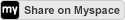





No comments:
Post a Comment